


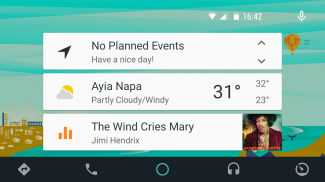
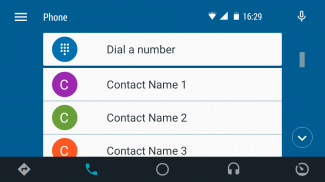
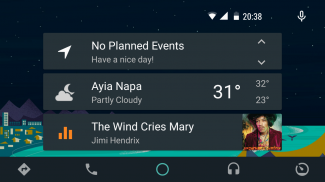
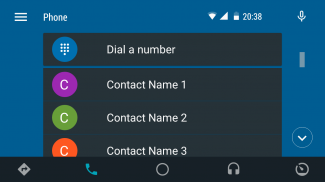

Auto for KLWP

توضیحات Auto for KLWP
KLWP Live Wallpaper Maker
https://play.google.com/store/apps/details?id=org.kustom.wallpaper
Google Maps
Google Calendar
Chrome Browser,
Google Play Music
-Background map is reliant on internet/data connection to be updated (frequency can be adjusted in KLWP settings - data charges may apply!).
-'Menu' icon and ‘Dial a number’ card may need to be adjusted based on your device/ROM phone app.
-Contact names and cards need to be manually entered and set up (six in total). * **
-Today’s calendar events. Press on the event title to open Google calendar. Cycle through each event with the arrow keys. If location info has been entered, then you can navigate to that location by pressing the navigation icon.
-Current location’s weather. Press on the card to perform a Google search for a more detailed view.
-Music info for the current or last played song. Press on the card to go to the Media screen.
-To populate the screen, a launch and/or media play of your preferred audio/music app needs to be performed. After that, you can exit the app.
-The app name and color (progress bar, play button, icon) change accordingly for the following apps: Google Play Music, Spotify, Pandora, Rdio, Deezer, Soundcloud, Pocket Casts. For other apps the name ‘Music’ and the color orange is displayed.
-The playlist, thumb up/down, radio and shuffle icons are not operational at the moment (last four buttons are accessed by pressing the overflow menu).
-‘Roadside Assistance’ card displays a contact card for an auto rescue service. * **
-‘Service History’ card displays past info about oil change, car service and tire rotation along with their corresponding dates. *
-‘Vehicle Check’ card displays info to check for oil change, car service, tire rotation, Motor Ordinance Test, road license and car insurance. *
-The bluetooth icon appears when it’s activated and disappears when it’s not. Unfortunately, there is no way to show if it’s connected to a device or not (possible with Tasker and original status bar icons by +Frank Brown).
See the ‘Globals’ tab in KLWP for easy text entry in the respective fields.
Select ‘Contact 1-6’ items, then last tab called ‘Touch’, select ‘launch shortcut’, then select ‘Contact’. Now choose your preferred contact from the list.
Select ‘Roadside Assistance Info’ item, then ‘Contact Icon’ and follow the above sequence.
Location of apps you can replace to your preference:
Google Maps: ‘Navigation’ - ‘Menu’ - ‘Menu Icon’
>> >> - ‘Directions’ - ‘Directions Icon’
Phone app: ‘Phone’ - ‘Menu’ - ‘Menu Icon’
>> ‘Dial a number’ - ‘Background’
Google Calendar: ‘Home’ - ‘Calendar’ & ‘Navigation’ - ‘Event’
=> then go to the last tab called ‘Touch’ to replace the app.
Android Auto https://goo.gl/dvQwCR
The Kustom Official Google+ Community https://goo.gl/IEI3lW
Frank Brown https://goo.gl/o5f2uC
Status bar icons (modified)
Carla Jacobs https://goo.gl/ObkHzS
for the knowledge and tutorials to:
navigate between screens in a one page setup
calendar events location to navigation
improve scrolling through items
other help and info
Frank Monza https://goo.gl/d0vDn7
Developer of the awesome KLWP Maker!

























